Social media marketing is an increasingly valuable tool for independent retailers. The right social media channel for your business depends partly on your target audience and your social media goals, but if you’re looking to devote your focus to just one platform, Instagram continues to serve as a popular and comprehensive option for small business owners.
Almost any retail business can use Instagram to reach new customers, tell their story, build a community, partner with influencers, boost sales, and drive traffic to a website or brick-and-mortar location. Here, we’ve gathered some tips that will help you use Instagram to attract more customers to your store.
Start with the basics
The first thing you’ll want to do is make sure your Instagram account is set as a business account, if it’s not already. With an Instagram business account, you can view analytics for information about your followers, run ads, add information about your store hours, sell products directly from the platform, and more.
To switch a personal account to a business account, simply tap the menu in the top right corner and find Settings. Click on “Account” and scroll down until you see the option to “Switch to a Professional Account.” After you select your Business Category, you’ll be asked if you’re a Business or a Creator. Select “Business” and continue to follow the prompts.
Fine tune your profile
Your Instagram profile should tell people what makes your business unique and why they should visit your store. You only have 150 characters in your bio, so it’s important to be concise. Line breaks and a couple well-chosen emojis can help make important information stand out. You’ll also want to include a link to your website in the allotted space, or opt to offer many links through a link-in-bio tool—a tool that allows you to create a custom landing page that houses all the links you want to share in one place.
It’s also important to choose your profile picture wisely. Your company logo is the most obvious choice, but whatever you choose, be sure to use the same profile pic across all online platforms so customers can recognize you.
Post regularly to attract more customers
Now it’s time to define your target audience, determine your goals, and choose what kind of topics you’re going to post about. A good starting point is to begin by posting general information about your brand, where you’re located, when you’re open, customer reviews, answers to FAQs, and features of your products or services.
Your Instagram Business account allows you to access insights into when your audience is most active—use this information to inform what day and time you post on your account. You can also schedule posts ahead of time by using third-party tools like Sprout Social, Later, Hubspot, and more.
To gather inspiration for topics to post about, browse the pages of accounts that have a similar audience as your business for ideas. You can also keep a calendar of important moments and holidays throughout the year to highlight on your page like Independence Day, Pride Month, or Black Friday. Additional popular content ideas to post on your Instagram page or Stories include:
- Behind-the-scenes posts—Give viewers a tour of your space, document a product display being assembled, introduce your staff, explain the details of your services or how your products are made, or offer a look at a day in the life of a small business owner.
- Reminders and updates—Let your followers know about things like sales, product releases, special events, or different opening hours during the holidays.
- Exclusive promotions—Offer exclusive deals to your Instagram followers or host a giveaway asking followers to like, comment, or share a post to enter.
- Hosted takeovers—If you know someone willing to share their expertise about your industry or your products, they can create a series of guest posts either in your feed, on your Instagram Stories, or on Instagram Live to add credibility to your business.
- Surveys and polls—There are multiple ways to ask questions on Instagram that are helpful for gaining customer feedback and driving traffic to your store. For example, ask followers about their favorite products or what they’re hoping to see in your store for the upcoming holiday season.
How to sell on Instagram
Did you know you can sell your products directly to consumers through Instagram? Instagram Shopping allows businesses to set up online storefronts, collections, and product detail pages all directly in the app. With more than 130 million people using Instagram Shopping, the app offers retailers the opportunity to sell outside their usual customer base, especially if they are primarily brick-and-mortar retailers.
One of the most helpful Instagram Shopping tools is Product Tags, which lets you highlight products in your feed, reels, stories, and profile. Tags link shoppers directly to products, which means that shoppers don’t have to find and use a link in your Instagram bio. This streamlined customer journey can boost conversions.
Opening an Instagram Shop is easy and only requires a few eligibility requirements:
- Your business has its own website domain.
- You are in a supported market.
- Your product is eligible to sell according to Instagram’s Commerce Eligibility Requirements.
The easiest way to incorporate Instagram Shopping into your business is to integrate it with your e-commerce platform. Platforms such as Shopify, Big Commerce, Candid, Wix, and Squarespace already have the integration in place, making it effortless to upload your products to Instagram.
Make the most of your posts
There are several ways to make the most of your Instagram posts, starting with the captions you use to accompany them. The first line is the most important—your followers will either want to read more or keep scrolling. Captions should also include keywords associated with your brand, location, industry, or popular products to increase your discoverability on Instagram. Emojis can serve as great bullet points to break up longer content and make it easier to digest.
It’s also good practice to use hashtags in your posts. Hashtags make it easier for users to find your posts because they can search for a hashtag and see every post associated with it. It’s good to experiment with different hashtags to see what works, but avoid excessive hashtags per post.
In addition, geotagging your post with a physical location will help build an association between your business and the community in which you’re located. Instagram collects all geotags from the same location and organizes them with the most recent first, making geotagging a good way to foster community around your brick-and-mortar.
Finally, you can share your most important posts as Instagram Stories and save them as Highlights on your page. This allows new users to click through FAQs, basic information about your business, and any other important information when they visit your page.
Keep your followers engaged
An unengaged audience can quickly lose sight of your business. To increase follower engagement, it’s good practice to promptly reply to any direct messages from followers, respond to comments and mentions of your business, and consider engaging with followers on their own feed by commenting and liking when appropriate.
To further engage your customers, try partnering with influencers who have large followings to serve as brand ambassadors for your store. Be sure to partner with influencers who have a similar audience to your target demographic and who are truly excited about your store and products. Some influencers will promote your brand in exchange for free products or services, while others are paid for their promotions. Having an influential figure vouch for your business can help drive new customers to your store.